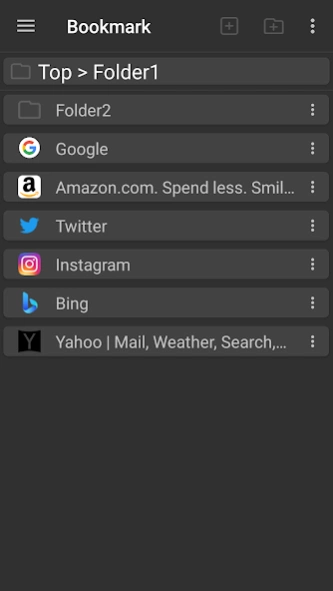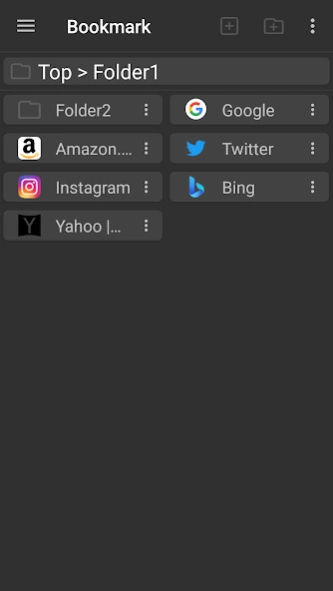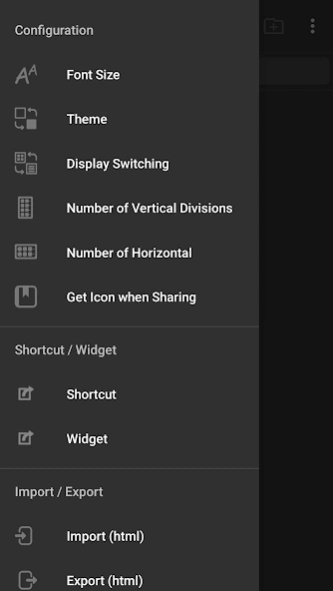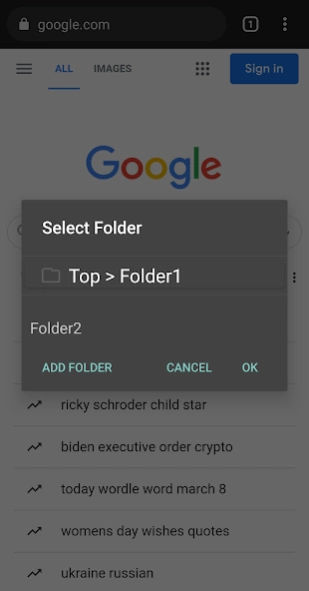Version History
Here you can find the changelog of Browser Bookmark since it was posted on our website on 2016-09-21.
The latest version is 14.6 and it was updated on soft112.com on 19 April, 2024.
See below the changes in each version:
version 14.6
posted on 2023-11-16
Ver.14.6
Fixed an issue where the changed URL of a bookmark would revert to the original URL when the application is re-launched after changing the URL of the bookmark.
Ver.14.5
Compatible with Android 14
Ver.14.4
Library Updates.
Ver.13.9
Fixed a bug that the app crashes when importing if there is a line break in the bookmark folder name.
Ver.13.8
Fixed a bug that the app crashes when importing if there is a line break in the title of the bookmark.
Ver.13.7
Library Updates.
version 14.5
posted on 2023-10-07
Ver.14.5
Compatible with Android 14
Ver.14.4
Library Updates.
Ver.13.9
Fixed a bug that the app crashes when importing if there is a line break in the bookmark folder name.
Ver.13.8
Fixed a bug that the app crashes when importing if there is a line break in the title of the bookmark.
Ver.13.7
Library Updates.
Ver.13.5
Compatible with Android 13
Ver.13.4
Library Updates.
Ver.13.3
Updated application icons and notification icons.
version 14.4
posted on 2023-07-28
Ver.14.4
Library Updates.
Ver.13.9
Fixed a bug that the app crashes when importing if there is a line break in the bookmark folder name.
Ver.13.8
Fixed a bug that the app crashes when importing if there is a line break in the title of the bookmark.
Ver.13.7
Library Updates.
Ver.13.5
Compatible with Android 13
Ver.13.4
Library Updates.
Ver.13.3
Updated application icons and notification icons.
version 14.3
posted on 2023-07-15
Ver.14.3
Library Updates.
Ver.13.9
Fixed a bug that the app crashes when importing if there is a line break in the bookmark folder name.
Ver.13.8
Fixed a bug that the app crashes when importing if there is a line break in the title of the bookmark.
Ver.13.7
Library Updates.
Ver.13.5
Compatible with Android 13
Ver.13.4
Library Updates.
Ver.13.3
Updated application icons and notification icons.
version 14.2
posted on 2023-04-15
Ver.14.2
Library Updates.
Ver.13.9
Fixed a bug that the app crashes when importing if there is a line break in the bookmark folder name.
Ver.13.8
Fixed a bug that the app crashes when importing if there is a line break in the title of the bookmark.
Ver.13.7
Library Updates.
Ver.13.5
Compatible with Android 13
Ver.13.4
Library Updates.
Ver.13.3
Updated application icons and notification icons.
version 14.1s
posted on 2023-02-04
Ver.14.1
Library Updates.
Ver.13.9
Fixed a bug that the app crashes when importing if there is a line break in the bookmark folder name.
Ver.13.8
Fixed a bug that the app crashes when importing if there is a line break in the title of the bookmark.
Ver.13.7
Library Updates.
Ver.13.5
Compatible with Android 13
Ver.13.4
Library Updates.
Ver.13.3
Updated application icons and notification icons.
version 12.5
posted on 2022-05-12
Ver.12.5
Improved handling of "Move to Folder" dialog.
Ver.12.3
Improved layout of bookmark list.
Added shortcut and widget functions.
Ver.12.0
Library Updates.
Ver.11.8
Fixed an issue where bookmarks (html) exported from some browsers could not be imported.
Ver.11.7
Changed background execution method (AsyncTaskLoader → Coroutine) for import/export, etc.
Ver.11.6
Library Updates.
Ver.11.5
Fixed an issue where bookmarks for some sites could not be retrieved.
version 12.2
posted on 2022-05-07
Ver.12.2
Improved layout of bookmark list.
Added shortcut and widget functions.
Ver.12.0
Library Updates.
Ver.11.8
Fixed an issue where bookmarks (html) exported from some browsers could not be imported.
Ver.11.7
Changed background execution method (AsyncTaskLoader → Coroutine) for import/export, etc.
Ver.11.6
Library Updates.
Ver.11.5
Fixed an issue where bookmarks for some sites could not be retrieved.
Ver.11.3
Library Updates.
Modified to not show the dialog when importing/exporting.
version 12.0
posted on 2022-04-09
Ver.12.0
Library Updates.
Ver.11.8
Fixed an issue where bookmarks (html) exported from some browsers could not be imported.
Ver.11.7
Changed background execution method (AsyncTaskLoader → Coroutine) for import/export, etc.
Ver.11.6
Library Updates.
Ver.11.5
Fixed an issue where bookmarks for some sites could not be retrieved.
Ver.11.3
Library Updates.
Modified to not show the dialog when importing/exporting.
Ver.11.2
Compatible with Android 12
Ver.11.1
Advertising changes
version 11.8
posted on 2022-04-02
Ver.11.8
Fixed an issue where bookmarks (html) exported from some browsers could not be imported.
Ver.11.7
Changed background execution method (AsyncTaskLoader → Coroutine) for import/export, etc.
Ver.11.6
Library Updates.
Ver.11.5
Fixed an issue where bookmarks for some sites could not be retrieved.
Ver.11.3
Library Updates.
Modified to not show the dialog when importing/exporting.
Ver.11.2
Compatible with Android 12
Ver.11.1
Advertising changes
Ver.10.8
Multilingual support
version 11.6
posted on 2022-03-17
Ver.11.6
Library Updates.
Ver.11.5
Fixed an issue where bookmarks for some sites could not be retrieved.
Ver.11.3
Library Updates.
Modified to not show the dialog when importing/exporting.
Ver.11.2
Compatible with Android 12
Ver.11.1
Advertising changes
Ver.10.8
Multilingual support
Ver.10.7
Advertising changes
Ver.10.6
Fixed a bug that past file information remains when a file that exists when exporting is specified.
version 11.2
posted on 2022-01-22
Ver.11.2
Compatible with Android 12
Ver.11.1
Advertising changes
Ver.10.8
Multilingual support
Ver.10.7
Advertising changes
Ver.10.6
Fixed a bug that past file information remains when a file that exists when exporting is specified.
Ver.10.5
When changing the bookmark, if the acquisition of the icon at the time of sharing is enabled and the url is changed, the icon will be updated.
Ver.10.3
Advertising changes
Ver.10.1
Android library update
Ver.8.8
Added support browser
version 10.8
posted on 2021-07-27
Ver.10.8
Multilingual support
Ver.10.7
Advertising changes
Ver.10.6
Fixed a bug that past file information remains when a file that exists when exporting is specified.
Ver.10.5
When changing the bookmark, if the acquisition of the icon at the time of sharing is enabled and the url is changed, the icon will be updated.
Ver.10.3
Advertising changes
Ver.10.1
Android library update
Ver.8.8
Added support browser
version 10.7
posted on 2021-07-13
Ver.10.7
Advertising changes
Ver.10.6
Fixed a bug that past file information remains when a file that exists when exporting is specified.
Ver.10.5
When changing the bookmark, if the acquisition of the icon at the time of sharing is enabled and the url is changed, the icon will be updated.
Ver.10.3
Advertising changes
Ver.10.1
Android library update
Ver.8.8
Added support browser
version 10.1
posted on 2021-06-21
Ver.10.1
Android library update
Ver.8.8
Added support browser
Ver.8.7
Fixed a bug that bookmarks may not be displayed in the list when sharing bookmarks from the browser without closing the application.
Ver.8.5
Improved icon acquisition process
Ver.8.1
Fixed a bug that bookmarks are out of order after moving or deleting bookmarks.
We recommend exporting and importing once.
Ver.7.8
Corrected the wording of the folder submenu
version 8.8
posted on 2021-06-09
Ver.8.8
Added support browser
Ver.8.7
Fixed a bug that bookmarks may not be displayed in the list when sharing bookmarks from the browser without closing the application.
Ver.8.5
Improved icon acquisition process
Ver.8.1
Fixed a bug that bookmarks are out of order after moving or deleting bookmarks.
We recommend exporting and importing once.
Ver.7.8
Corrected the wording of the folder submenu
Ver.7.7
Fixed a bug that the navigation menu did not work after updating the icon
version 7.8
posted on 2021-04-22
Ver.7.8
Corrected the wording of the folder submenu
Ver.7.7
Fixed a bug that the navigation menu did not work after updating the icon
Ver.7.6
When you click the bookmark and switch to the browser and then return to the app, it will return to the folder screen that was displayed instead of the top screen.
Ver.7.5
Fixed a bug that the app is forcibly terminated when deleting bookmarks and folders on some devices
version 6.1
posted on 2020-05-18
Ver.6.1
Fixed a bug that the position changes when you restart the application after adding a folder or bookmark from the application menu.
Ver.6.0
Compatible with Android10
Fixed a bug that bookmarks were dragged in menu display
Update Library
Ver.5.8
By Android App Bundle correspondence, it will be optimized for your terminal.
Ver.5.7
Added display of privacy policy as Google Play policy changed.
Ver.5.6
Improved sorting movement processing by long press.
version 6.0
posted on 2020-04-01
Ver.6.0
Compatible with Android10
Fixed a bug that bookmarks were dragged in menu display
Update Library
Ver.5.8
By Android App Bundle correspondence, it will be optimized for your terminal.
Ver.5.7
Added display of privacy policy as Google Play policy changed.
Ver.5.6
Improved sorting movement processing by long press.
Ver.5.3
Fixed a problem that disappears when there are many bookmarks.
Supports html format with import / export.
version 5.8
posted on 2018-12-28
Ver.5.8
By Android App Bundle correspondence, it will be optimized for your terminal.
Ver.5.7
Added display of privacy policy as Google Play policy changed.
Ver.5.6
Improved sorting movement processing by long press.
Ver.5.3
Fixed a problem that disappears when there are many bookmarks.
Supports html format with import / export.
version 3.5
posted on 2018-01-08
Ver.3.5
Fixed a bug that the application forcibly terminated when the following operations are performed on thumbnail display.
When "Delete all bookmarks" of the menu in the folder is done, the application terminates forcibly after deleting all.
Ver.3.3
Fixed a problem that forcibly terminates the application when moving the bookmark under the following conditions.
In the thumbnail display, if the destination folder is the last in the list and the contents of the folder are empty.
version 1.08
posted on 2016-02-28
Ver.1.08,Minor bug fixes,Ver.1.07,It was corresponding to the theme of change.,When you use the bookmark that was shared by Gunoshi app, it was fixed a bug where the app to crash.,If the bookmark can not be obtained from the browser, it was fixed a bug where the app to crash.,Ver.1.06,Are now supported to be able to change the font size.,Bookmark the currently selected I Fixed a bug that would be deleted and pressing back key in multiple selection.,Ver.1.05,Fixed a bug that can not Sort